User manuals
| No. | Description | Download link |
|---|---|---|
| 1 | PG1000 manual | Click here for download |
| 2 | Exchange of Eprom and battery | Click here for download |
| 3 | Surveillance setup / GP-Viewer | Click here for download |
| 4 | Level sensor setting for steam container | Click here for download |
| 5 | Hygrostat test | Click here for download |
| 6 | Fan control test | Click here for download |
| 7 | Tightening of handle | Click here for download |
| 8 | Exhange of handle | Click here for download |
| 9 | Exhange of handle for new model 12089464 | Click here for download |
| 10 | Exchange of handle for new model 12089460, 12089461 or 12089462 | Click here for download |
| 11 | Important before startup | Click here for download |
| 12 | Check list for yearly maintenance | Click here for download |
| 13 | Log file reading from Touch to EXCEL sheet | Click here for download |
| 14 | Program transfer from USB to Touch | Click here for download |
| 15 | Reset of UV timer for UV light | Click here for download |
| 16 | Exchange of glass | Click here for download |
| 17 | Water quality and conductivity | Click here for download |
| 18 | Water connections | Click here for download |
| 19 | Trouble shooting for PG100 and PG1000 | Click here for download |
| 20 | Trouble shooting for rooms - error codes and alarm index | Click here for download |
| 21 | Trouble shooting for Modulux ML | Click here for download |
| 22 | Guide for setup office PC for TSC | Click here for download |
| 23 | Guide for changing to Flex I/O DC | Click here for download |
| 24 | Create log file from Touch screen | Click here for download |
| 25 | Application software transfer to TSC1902/TSC2002 | Click here for download |